How to Install ClipGrab 3.6.6 on Ubuntu 17.10, 18.04
ClipGrab is a free downloader and converter for YouTube, Vimeo, Metacafe, Dailymotion, and many other online video sites. It converts downloaded videos to MPEG4, MP3 or other formats in just one easy step.
Installation instructions:
Open the terminal and insert command line...
Open the terminal and insert command line...
| $ sudo add-apt-repository ppa:clipgrab-team/ppa $ sudo apt-get update $ sudo apt-get install clipgrab |
If you show this problem.......
Press [ENTER] to continue or Ctrl-c to cancel adding it.
E: Malformed line 1 in source list /etc/apt/sources.list.d/mssql-server.list (type)
E: The list of sources could not be read.
Then you need to remove this path using this command:
sudo rm /etc/apt/sources.list.d/mssql-server.list
Then you need to again try previous 3 Installation instructions Commands:
$ sudo add-apt-repository ppa:clipgrab-team/ppa
$ sudo apt-get update
$ sudo apt-get install clipgrab
$ sudo apt-get update
$ sudo apt-get install clipgrab








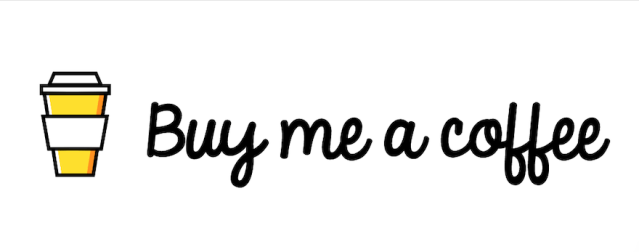



0 Comments
If you have any doubts, Please let me know