Install Prerequisites:
Let's begin by the installation ofwine and winetricks:$ sudo apt install wine-stable winetricks
$ winetricks mspatcha
Download Acrobat Reader DC:
$ wget https://ardownload2.adobe.com/pub/adobe/reader/win/AcrobatDC/1800920044/AcroRdrDC1800920044_en_US.exe
$ ls *.exe
AcroRdrDC1800920044_en_US.exe
Install Adobe Acrobat Reader DC:
$ wine AcroRdrDC1800920044_en_US.exe






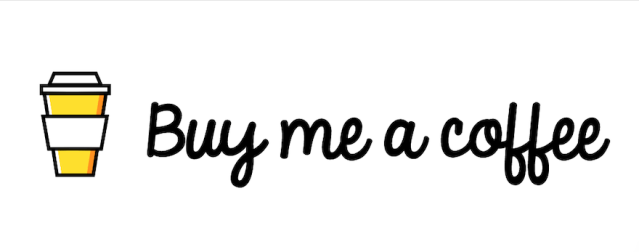



0 Comments
If you have any doubts, Please let me know